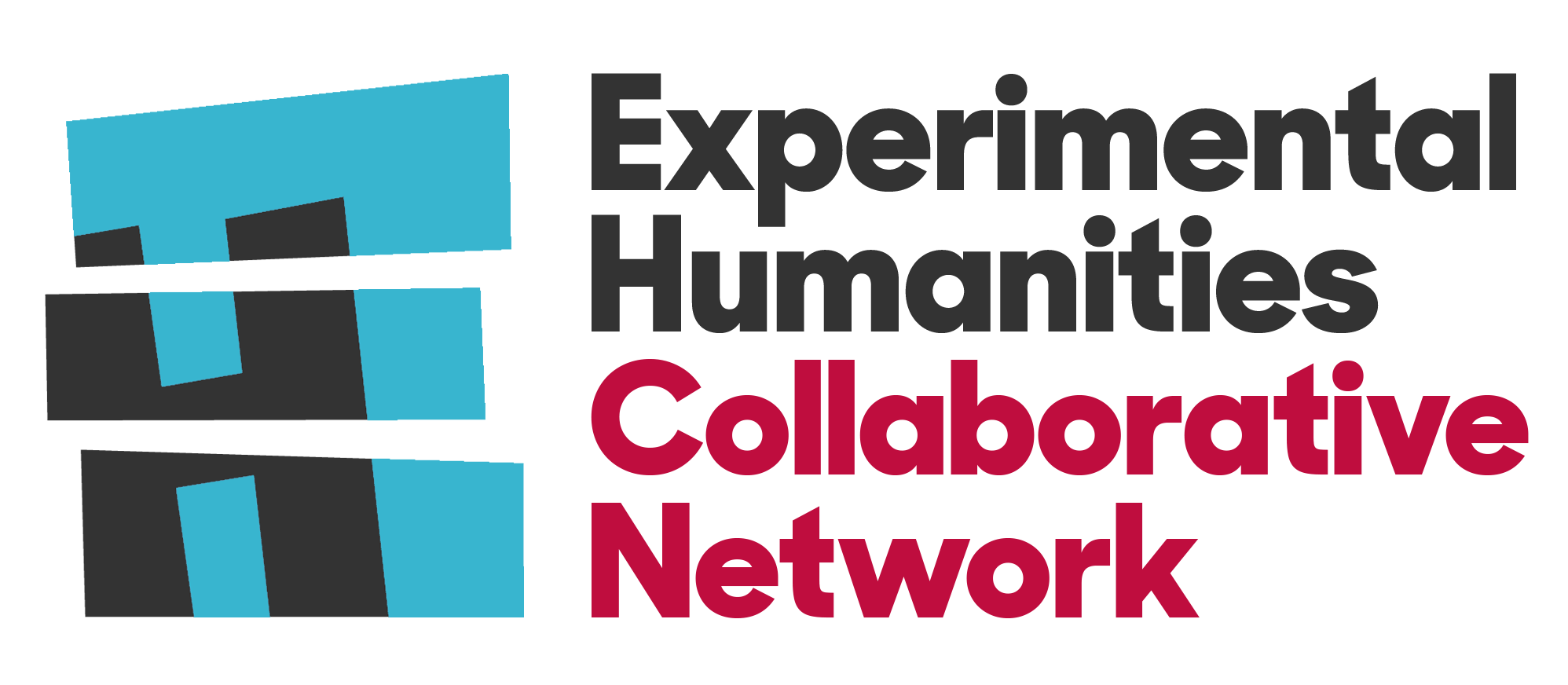Welcome to The Experimental Humanities Collaborative Network
Creative Assignment Ideas for Teaching at a Distance: Assignments students can do with other members of the class
COLLECTIVELY ANNOTATE / CLOSE READ TEXT OR IMAGE:
Type or paste a passage of text related to the course into google docs1, and assign a group of students to annotate it using the comment feature (Insert → Comment). Be sure to share the link with the students (there is a share button on the upper right of the GD window), making them all editors on the document. If annotating an image, have them follow these instructions2, which are a bit different. They may do their annotation and analysis asynchronously or synchronously; if they annotate or close read synchronously, they can use the google docs chat function that appears when there are multiple editors in a shared doc (using a button on the upper right of the GD window). You may wish to have them follow up such annotation / close reading by proposing an argument or claim about the text as a group or as individuals, or use the annotation as the foundation for developing new research questions. Finally, ask students to submit a reflection on the process: what was easy? What was difficult? How does group analysis differ from doing it alone? How does online annotation compare to doing it by hand?
- Activity may take place: in groups using google docs or another annotation platform (such as hypothes.is, free through 2020)
- Submit assignment: google doc / annotation platform + email, learning management system / online post
BOOK / JOURNAL / FILM CLUB:
Break the class into small groups of 3-6 students, and ask them to meet synchronously (in person or using a videochat application) to discuss a predetermined text or section of text -- in addition to printed material this can be film, performance documentation, and more. This should be free-ranging, open-ended, and informal, although you (and they!) may find it helpful if you offer some guiding questions to get them started. Ask them to take a selfie or screenshot of themselves to share with you, and have each student send a reflection on the experience: What was different about holding a discussion in this way, as opposed to in a classroom setting? What was the same? Did certain topics or ideas emerge that they think might not have in front of the professor or the whole class? What medium(s) did they use to meet, and how did it affect the conversation? A variation on this is to break students up into small working/affinity groups that they will stay in for the rest of the semester. (see below: Discussion / writing buddies)
- Activity may take place: in groups that meet in person or via phone call, videochat, messaging app
- Submit assignment: in person, email, learning management system / online post
QUESTION ROULETTE:
Ask each student to formulate a thoughtful question related to the reading or course more generally that they genuinely would like to know the answer to. They should then send the question to the instructor by a certain deadline. The instructor will then (using any randomized system you like) forward the question to another student in the class, who should try to answer the question in as much detail, drawing upon as much reliable evidence, as possible. Every student will devise a question and develop a response to another student’s question. The instructor can create a collective spreadsheet or other shared space (using google sheets3 or similar) where students can find the question that they have answered and insert their responses so that the whole class may see all questions and responses. The instructor may want to add another round of public responses to each question in order to comment upon, and (when needed) complete or gently correct student responses. Finally, students should write a reflection on the experience: what was it like to receive an individualized question like this? What was it like to try to work out the answer on your own? What resources did you draw upon to do this?
- Activity may take place: individually, or be done in pairs/small groups in person or via phone call, videochat, messaging app, email
- Submit assignment by: email, google sheets, learning management system / online post
See also: Visualize a concept, Design a meal, Curate a media festival